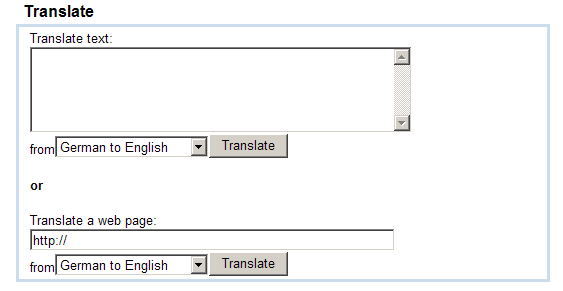Unit 1 P4P5P6
Using Microsoft Word, create a user guide for the year 7 pupils which will enable them to use the new email system.
Task 1A
=-=-=-=-=-=-=-=-=-=-=-=-=-=-=-=-=-=-=-=-=-=-=-=-=-=-=-=-=-=-=-=-=-=-=-=-=-=-=-=-=
How to use your emailing system!
Office 365
By Lewis Woolley
.png)
=-=-=-=-=-=-=-=-=-=-=-=-=-=-=-=-=-=-=-=-=-=-=-=-=-=-=-=-=-=-=-=-=-=-=-=-=-=-=-=-=
Contents
- Accessing an email
- Sending an email
- Opening an email
- Adding a contact
- Attaching a file to an email
- CC - Carbon copy
- Making a message 'Urgent'
- Troubleshooting
Note: Remember to pause the videos at any point if it may be going too fast for you.
=-=-=-=-=-=-=-=-=-=-=-=-=-=-=-=-=-=-=-=-=-=-=-=-=-=-=-=-=-=-=-=-=-=-=-=-=-=-=-=-=
Accessing an email
=-=-=-=-=-=-=-=-=-=-=-=-=-=-=-=-=-=-=-=-=-=-=-=-=-=-=-=-=-=-=-=-=-=-=-=-=-=-=-=-=
1.
Accessing your email is the easiest part.
First of all, to access your emails you will need to visit this link:
http://office.microsoft.com/en-gb/
Secondly, you will need to hit the sign in button located at the top right of the screen.
Thirdly, type your student ID followed by @tameside.ac.uk. For example:
"970616MLWO00@tameside.ac.uk"
Next, you will need to hit the "Next" button. This will sign you in.
Then you will need to search on Google "Office 365" then click the top link:
mail.office365.com/
First of all, to access your emails you will need to visit this link:
http://office.microsoft.com/en-gb/
Secondly, you will need to hit the sign in button located at the top right of the screen.
Thirdly, type your student ID followed by @tameside.ac.uk. For example:
"970616MLWO00@tameside.ac.uk"
Next, you will need to hit the "Next" button. This will sign you in.
Then you will need to search on Google "Office 365" then click the top link:
mail.office365.com/
You will then be signed into your email allowing you to read, send and forward messages!
Video help
^
For full screen click the box
=-=-=-=-=-=-=-=-=-=-=-=-=-=-=-=-=-=-=-=-=-=-=-=-=-=-=-=-=-=-=-=-=-=-=-=-=-=-=-=-=
Sending an email
=-=-=-=-=-=-=-=-=-=-=-=-=-=-=-=-=-=-=-=-=-=-=-=-=-=-=-=-=-=-=-=-=-=-=-=-=-=-=-=-=
2.
First of all, click " + New Mail " at the top left of the screen
Secondly, where it says "to" type in your recipients email(s) for example:
970616MLWO00@tameside.ac.uk
Next, type a subject, this can be anything as long as it is relevant!
Thirdly, The larger box is space for your message to be written.
Next, once written and you are happy; click send at the top right of the screen.
2.
First of all, click " + New Mail " at the top left of the screen
Secondly, where it says "to" type in your recipients email(s) for example:
970616MLWO00@tameside.ac.uk
Next, type a subject, this can be anything as long as it is relevant!
Thirdly, The larger box is space for your message to be written.
Next, once written and you are happy; click send at the top right of the screen.
Hurrah! Your email will then be sent! congratulations!
Video help
=-=-=-=-=-=-=-=-=-=-=-=-=-=-=-=-=-=-=-=-=-=-=-=-=-=-=-=-=-=-=-=-=-=-=-=-=-=-=-=-=
Opening an email
=-=-=-=-=-=-=-=-=-=-=-=-=-=-=-=-=-=-=-=-=-=-=-=-=-=-=-=-=-=-=-=-=-=-=-=-=-=-=-=-=
3.
Firstly, click on the email in your inbox.
Secondly, look to the right of the screen, that is the email you just opened.
Use the scroll bar or mouse wheel to scroll down!
Wasn't that easy!?
Video help
=-=-=-=-=-=-=-=-=-=-=-=-=-=-=-=-=-=-=-=-=-=-=-=-=-=-=-=-=-=-=-=-=-=-=-=-=-=-=-=-=
Adding a contact
=-=-=-=-=-=-=-=-=-=-=-=-=-=-=-=-=-=-=-=-=-=-=-=-=-=-=-=-=-=-=-=-=-=-=-=-=-=-=-=-=
4.
Firstly, click people at the top right of the page
Secondly, click all contacts on the left sidebar.
Thirdly, click +New at the top left of the page
Then, click new contact
Followed by typing in the contacts details.
Then click save. you now have a contact.
Isn't too simple but easy once you get the hang of it!
Video help
=-=-=-=-=-=-=-=-=-=-=-=-=-=-=-=-=-=-=-=-=-=-=-=-=-=-=-=-=-=-=-=-=-=-=-=-=-=-=-=-=
Attaching a file to an email
=-=-=-=-=-=-=-=-=-=-=-=-=-=-=-=-=-=-=-=-=-=-=-=-=-=-=-=-=-=-=-=-=-=-=-=-=-=-=-=-=
5.
Firstly, click the +New to write the email
Click on the paper clip that says insert next to it
Then navigate your files until you find the file you want
Once inserted you can continue to fill out the email and hit send
Very, very easy to do!
Video help
=-=-=-=-=-=-=-=-=-=-=-=-=-=-=-=-=-=-=-=-=-=-=-=-=-=-=-=-=-=-=-=-=-=-=-=-=-=-=-=-=
CC - Carbon Copy
=-=-=-=-=-=-=-=-=-=-=-=-=-=-=-=-=-=-=-=-=-=-=-=-=-=-=-=-=-=-=-=-=-=-=-=-=-=-=-=-=
6.
Carbon copy is not necessarily needed at your level but how to do it:
Firstly open the email
Secondly, type in the primary recipient
Then type in the CC recipient in the section below it
Firstly open the email
Secondly, type in the primary recipient
Then type in the CC recipient in the section below it
You now have the CC and primary recipient implemented!
Video help
=-=-=-=-=-=-=-=-=-=-=-=-=-=-=-=-=-=-=-=-=-=-=-=-=-=-=-=-=-=-=-=-=-=-=-=-=-=-=-=-=
Making a message "urgent"
=-=-=-=-=-=-=-=-=-=-=-=-=-=-=-=-=-=-=-=-=-=-=-=-=-=-=-=-=-=-=-=-=-=-=-=-=-=-=-=-=
7.
Firstly, click the three dots located at the top of the email section
Secondly, click set importance
Then click either low, med or high priority. High for urgent priority.
Well done you can now send a message with high priority !!
Video help
=-=-=-=-=-=-=-=-=-=-=-=-=-=-=-=-=-=-=-=-=-=-=-=-=-=-=-=-=-=-=-=-=-=-=-=-=-=-=-=-=
Troubleshooting
=-=-=-=-=-=-=-=-=-=-=-=-=-=-=-=-=-=-=-=-=-=-=-=-=-=-=-=-=-=-=-=-=-=-=-=-=-=-=-=-=
8.
Are you having problems with using the system?
A few steps that can help you get back on track:
http://office.microsoft.com/en-gb/
mail.office365.com/
8.
Are you having problems with using the system?
A few steps that can help you get back on track:
- Ask your teacher, parent or guardian for help
- Refer to the student help book
- Watch the videos for a step-by-step guide
- Ask a friend who knows the system
- Visit the official office 365 website for official tutorials
Useful links:
http://office.microsoft.com/en-gb/
mail.office365.com/